
|
|
|||||
"It seems that since I am the only one in my family with a 'large' camera, that somehow makes me the defacto family photographer. I hadn’t intended on being the family photographer, I just wanted to get a camera to have to shoot landscapes and such when I traveled, or the odd picture of the dog by the swimming pool. But now, I get asked about bringing my camera to nearly every family event for documentation." I can’t tell you how many times I’ve heard this story and others like it. Folks who got a camera to document their personal lives, who in turn document their family life, or folks who buy cameras with the intention of taking pictures of their kids, only to turn it into a business, or even folks who just genuinely want to their family pictures to look better! Reasons for wanting to take better photos come in all shapes and sizes, it’s pretty interesting.
For those who want to entertain their creative side and to expand their knowledge in the realm of portrait photography, they sign up for our Perfect Portraits & Processing Workshop. Today, fellow photographer Mary Cheung and I enhanced the knowledge of a wonderful group of photographers while we shot away at our beautiful professional model Sangita. This class is slightly different from the natural light class, in that we also dive into the post-processing element, along with having more experienced models, and focusing more on posing them. It’s the next level in the natural light photography courses that we offer.
 The beginning of the class is dedicated to introductions and a presentation about portrait basics. We answer questions and provide information about camera basics, do's and don’ts for portrait photography, and show examples of photos taken along the way. After that we head outside for a couple hours of practical photography. Our model, gorgeous and professional, had no trouble setting the mood for the afternoon ahead! She was a hit, and the class just ate it up. With the assistance of Mary, we had Sangita pose a variety of different ways in front of our fountain in a sitting position, while I mopped up the rear with questions answered and giving advice on compositions. Then, RAIN! We all ambled inside with slight defeat on our faces (or was it rain?) and began to setup inside for more photos, but just as we got everything settled, the rain stopped and we headed back out again. At first we stayed pretty close to the front doors, opting to use the trees in front as nice objects in our shots. Then we got pretty courageous and walked across the street and used the long row of trees as a leading line for our backround. NICE! Still unhindered by the rain, we continued shooting in the groves, using both the trees and gravel path for interesting elements in the photos, before finishing with Sangita holding a nice big maple leaf, it is fall after all!
The beginning of the class is dedicated to introductions and a presentation about portrait basics. We answer questions and provide information about camera basics, do's and don’ts for portrait photography, and show examples of photos taken along the way. After that we head outside for a couple hours of practical photography. Our model, gorgeous and professional, had no trouble setting the mood for the afternoon ahead! She was a hit, and the class just ate it up. With the assistance of Mary, we had Sangita pose a variety of different ways in front of our fountain in a sitting position, while I mopped up the rear with questions answered and giving advice on compositions. Then, RAIN! We all ambled inside with slight defeat on our faces (or was it rain?) and began to setup inside for more photos, but just as we got everything settled, the rain stopped and we headed back out again. At first we stayed pretty close to the front doors, opting to use the trees in front as nice objects in our shots. Then we got pretty courageous and walked across the street and used the long row of trees as a leading line for our backround. NICE! Still unhindered by the rain, we continued shooting in the groves, using both the trees and gravel path for interesting elements in the photos, before finishing with Sangita holding a nice big maple leaf, it is fall after all!
We broke for an hour-long lunch, and as everyone left to grab something to eat, we had them download their images onto the computer for post-processing. Upon their return, we nabbed a quick group shot and headed indoors for some post-processing for a couple of hours. I headed up the processing lesson, while Mary floated around and looked at everyone’s computers to help them stay on track if they got lost. We started with some post processing basics, like how to choose the right photo, where to put it, tagging, labeling etc. Then, using Lightroom, we discussed how to properly edit the photos in the develop module. The trick is, to try and get the shot as close to perfect in camera, naturally these photos will need less editing. And it’s true! Editing these images is a breeze when you spend time making sure to get the shot correctly in camera. After some time, our basic lesson was over and I took requests from our class on how to process specific images using the cloning tool, and finally, using the adjustment brush. With our time over, we dismissed the class and sent our newly manicured perfect portrait takers back into the real world to practice what they had just learned!
Until next time,
Scott, Mary, and the rest of the Aperture Academy Team!
If you'd like to join us at one of our workshops, you can find the schedule/sign up here.
 |
 |
 |
 |
 |
 |
 |
 |
 |
 |
 |
 |
 |
 |
 |
 |
 |
|
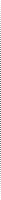 |
Other Cool Stuff→ Past Workshop Photos → 72dpi.com → How-To Articles → Photographer of the Month |
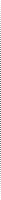 |
Contact Us→ Contact Us → About Us → Site Map |
© 2009-2024 Aperture Academy, Inc.






