
|
|
|||||
It was a beautiful late-summer morning, shaping up to be the kind of day that wasn’t too hot like the previous week was, which is GREAT when it comes to teaching an outside class on portrait photography.
As Phil and I were preparing the classroom at Aperture Academy for the Perfect Portraits and Processing workshop, double-checking that we had all the batteries charged and the computers had up-to-date copies of Adobe Lightroom, the first of our students started to come in and greet us “good morning.” As more students came in we talked to each of them, and were met with the pleasant surprise of one student bringing extra coffee for the class
Around 9am, after all six students had arrived, we started our presentation for the Workshop. Introductions were made, exposure triangles, ISO, and exposure compensation were talked about. The students were certainly excited, as it was hard to get through a single slide without one great question. Some of the questions we tried to save for the afternoon as they were more on the editing techniques Phil and I each use in our portfolios. Some of the questions we jumped to answer, especially the ones about which gear we use and what we felt was the “perfect” portrait lens. For me, I said how I was a huge fan of the 85mm F/1.4 and Phil said how he liked the 70-200mm range.
After finishing up the classroom section of the class, we headed outside. Our model and friend DeAnna was ready to go, the sunshine was shining bright, the cameras came out and the fun began. We started out with applying the principles taught in the earlier section of the Workshop, beginning with choosing the right aperture for portraits. We wanted our students to feel comfortable working with DeAnna and the variables of natural lighting without having to stress about the dreaded camera settings, so we asked the class to set their cameras to aperture priority mode with the lowest ISO setting their camera had. This way the students could focus on their interactions and concentrate on how they wanted the final photo to look.
 Once we got their settings dialed in, we starting working with the students. Phil would help the first group of students, working with them on how to pose DeAnna while I would answer questions on style, technique and provide composition feedback.
Once we got their settings dialed in, we starting working with the students. Phil would help the first group of students, working with them on how to pose DeAnna while I would answer questions on style, technique and provide composition feedback.
After we felt the first location had been covered pretty well, and we had all gotten some great photos of DeAnna, we moved to an area where she could sit and would allow us to explain how to create a soft focus background know as bokeh, with a large aperture. The other topic I wanted to cover at this point was how to use a grey card to make sure the white balance is accurate in your photo.
With the group’s excitement buzzing, we headed to another location to show examples of how to work with the dreaded “DABBLED LIGHT.” All the students were surprised by the simple tips and tricks we showed them, and before we knew it… we had six people walking around holding out their hands looking for the perfect portrait light.
Pretty soon, we were all getting hungry for lunch. Phil had the great idea of taking ApCad 1 down the street to grab lunch together. The conversations in the van and over lunch just kept flowing as people asked each other all sorts of questions about their photography backgrounds and interests.
 After lunch, we headed back to the studio and started uploading photos from the student’s memory cards to the iMacs we had set up. Most students had previously used Lightroom, so the basics of how to import photos went pretty quickly.
After lunch, we headed back to the studio and started uploading photos from the student’s memory cards to the iMacs we had set up. Most students had previously used Lightroom, so the basics of how to import photos went pretty quickly.
Since I had brought my laptop for the presentation earlier in the day, I wanted to quickly edit a photo and show everyone just how easy it could be. This allowed me to finish my explanation on the white balance eyedropper in Lightroom from the grey card photo. I also explained how even if the students did not use a grey card they could use the same technique with any neutral object in their photo.
This is when the student’s dove into editing their images. Phil and I made our way around the room trying our best to help each student with their questions and reinforcing the techniques we covered during the demo.
Before we knew it, our time was up for the day… and we almost forgot the ApCad tradition of a group photo. Phil quickly set up his tripod and we told everyone to “act crazy” as the camera took our photos.
From everyone here at Aperture Academy, thank you for joining us here in the Silicon Valley.
Until next time,
Phil, DeAnna, Aron and the rest of the Aperture Academy team!
If you'd like to join us at one of our workshops, you can find the schedule/sign up here. (You can see more workshop photos below the comments.)
 |
 |
 |
 |
 |
 |
 |
 |
 |
 |
 |
 |
 |
 |
 |
|
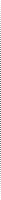 |
Other Cool Stuff→ Past Workshop Photos → 72dpi.com → How-To Articles → Photographer of the Month |
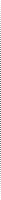 |
Contact Us→ Contact Us → About Us → Site Map |
© 2009-2024 Aperture Academy, Inc.






