
|
|
|||||
The first class I taught at aperture academy was Perfect Portraits and Processing with the amazing Scott Donschikowski, so it is a bit bittersweet to have taught the last PPP workshop this weekend. While the portrait and processing class might be going on hiatus, portrait photography and editing never does! I, along with five eager students, walked through the world of portrait photography and post-processing from Sunday morning to afternoon. We first began with a indoor session of camera basics–from exposure triangle to lens choice– and capped it off with examples of good composition.
We then went out to photograph our model of the day, Jasmine. After running through some light tests in the harsh sunlight, we concluded that being in the shade and backlighting provided the softest and most optimal light for portrait photography. So moving forward, that was our main goal: finding the best light available before we set up our model. Posing our model can also be a difficult task, especially when they aren’t the most comfortable in front of the camera. Luckily for us, Jasmine made it easy! Poses correspond to the vibe we want the model to give off, and coupled with the angle chosen, we can get some pretty different moods from the same person. For example, while we never really want to photograph a headshot at a low angle, it is okay if we are going for a more dramatic pose. We practiced several poses and angles, including turtling the neck out for more flattering headshots before moving on to focus.
Focus modes are important when it comes to moving verses stationary subjects. While we want to photograph portraits using AF-S or One Shot (Nikon vs. Canon respectively), a moving subject is an entirely different matter. We practiced with Jasmine walking toward us and doing a couple of spins. When doing this, we changed our focus mode to AF-C or AI Servo—this way, as long as we have the focus point on Jasmine, the camera will continuously adjust focus as she continues her walk toward us.
 Before we knew it, it was time to go back inside and upload our photos! We broke for lunch while the photos uploaded and an hour later, stomachs were full and we were ready to do some editing in Lightroom! We first rated our photos to help with organization—allowing us to focus on the pictures that were worth our time. Afterwards, we started with some basic tonal edits, adjusting the shadows, highlights, whites, and blacks to specifically target certain parts of the image that needed work. That was a common theme in the editing process: analyzing the image and what parts needed to be enhanced. Color was treated the same way—instead of increasing saturation or vibrance, we worked with the HSL settings to specifically target certain colors we wanted to make more vibrant or desaturate.
Before we knew it, it was time to go back inside and upload our photos! We broke for lunch while the photos uploaded and an hour later, stomachs were full and we were ready to do some editing in Lightroom! We first rated our photos to help with organization—allowing us to focus on the pictures that were worth our time. Afterwards, we started with some basic tonal edits, adjusting the shadows, highlights, whites, and blacks to specifically target certain parts of the image that needed work. That was a common theme in the editing process: analyzing the image and what parts needed to be enhanced. Color was treated the same way—instead of increasing saturation or vibrance, we worked with the HSL settings to specifically target certain colors we wanted to make more vibrant or desaturate.
Next, we practiced compressing the tonal range of the image using the tonal curve, giving us the trendy fade effect. After some sharpening, I demonstrated why Lightroom was such an efficient program for editing portraits and events: it’s ability to sync settings. With multiple images in the same lighting conditions, we were able to edit one photo, and simple copy and paste the edits to the others. This speeds up editing time tremendously!
We ended with softening skin using the local adjustment brush and masking. While Lightroom does not have the precision of selective editing as Photoshop does, for simple portrait edits like soften skin or teeth whitening, there are some built-in presets that do the trick pretty well. After showing the students how to properly export their photos, they were off on their own—hopefully continuing to perfect their portrait and editing skills!
Until next time,
Mary and the rest of the Aperture Academy Team
If you'd like to join us at one of our workshops, you can find the schedule/sign up here.
 |
 |
 |
 |
 |
 |
 |
 |
 |
 |
 | |
|
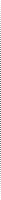 |
Other Cool Stuff→ Past Workshop Photos → 72dpi.com → How-To Articles → Photographer of the Month |
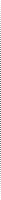 |
Contact Us→ Contact Us → About Us → Site Map |
© 2009-2024 Aperture Academy, Inc.






