
|
|
|||||
Have you ever wondered how to create photographs showing the tiniest detail in a flower? Or maybe you are drawn to abstract images full of color and texture. Or maybe you're just looking for a new way to test your skill as a photographer. Macro photography can show you all of those things and more. For me, Macro photography offers a perfect blend of technical challenge and creative flexibility.
On a recent Sunday morning, I met six enthusiastic students at our Aperture Academy studio in San Jose, California, ready to test their skills in our Intro to Macro Photography workshop! We had a great mix of new and returning students, and everyone was ready to get started.
After overcoming a few technical difficulties, we were on our way. I introduced myself and shared some of what our class would cover, and then I turned it over to the students so I could find out a little more about them, what kind of gear they had, and what brought them to our workshop.
After the introductions were complete, I gave a brief presentation introducing Macro Photography. The presentation covered the distinction between Macro Photography and "Close-up" photography, some of the equipment that is available, and what characteristics define a Macro lens. Next, I moved on to more technical aspects of Macro Photography involving the exposure triangle: Aperture, ISO, and Shutter Speed. I spent a significant portion of time reviewing how depth of field impacts Macro photography, which is important to understand because minor adjustments can make a big impact on the finished image. Finally, I reviewed some of the creative aspects of composition, reminding students that the use of leading lines, and rule of thirds principles can be applied to Macro photography just as in Landscape, Wildlife, or Portrait photography, just on a much smaller scale.
 With the basics covered, it was time to let the fun begin and start shooting. Each student set up their equipment at a light station. I described the three main subjects we would be working with and helped everyone get set up for the first round. Over the next two hours, I worked with each of my students to set up shots and explore different angles and subject matter to get the images they wanted.
With the basics covered, it was time to let the fun begin and start shooting. Each student set up their equipment at a light station. I described the three main subjects we would be working with and helped everyone get set up for the first round. Over the next two hours, I worked with each of my students to set up shots and explore different angles and subject matter to get the images they wanted.
One of the main challenges of Macro photography is getting an image that is crisp and sharp all the way through the image. Because we tend to work with shallow depths of field in Macro photography, we end up with images that are sharp in some areas but not others. This challenge can be overcome by focus-stacking images. This technique involves taking a series of several images, each one with a different plane of the image in focus, so that when "stacked" in Photoshop, you get one image that is sharp all the way through. I worked with each student to get their series of images that we could "stack" later during processing.
After I had covered each of the planned subjects I wanted the students to try, we still had a little time before lunch break, so I told everyone they could pick their own subject and let their creativity loose! It was really fun to see what everyone picked and connected to. Some went back to the flowers to try other angles, other students picked peacock feathers or pine cones. I could see that my students were really understanding the concepts we had covered, and they were creating some really beautiful images.
 Soon it was time to break for lunch, and I set to transform our studio stations into our classroom for processing the morning's images. After lunch, everyone settled around the table and quickly got to importing their images into Lightroom so that we could see the results of their creative efforts.
Soon it was time to break for lunch, and I set to transform our studio stations into our classroom for processing the morning's images. After lunch, everyone settled around the table and quickly got to importing their images into Lightroom so that we could see the results of their creative efforts.
I showed everyone my basic workflow in Lightroom, starting with how to review and select favorite images in the Library module. Then, I moved to the Develop Module, covering how to crop an image, adjust exposure, contrast and white balance. Next, I showed how to sharpen an image and add some slight vignetting, just to emphasize the focal point of my image. Finally, I showed everyone how to export their finished images, using settings designed for either web posting or printing. But, we weren't done quite yet....
Remember those image we prepared for stacking? Yep, now it was time to put them to use. I showed my students how to select those images and open them in PhotoShop layers to align and blend for a final image that is sharp and crisp edge to edge. The final results were spectacular.
After a bit more time fielding specific questions from students, we set up for a group shot, and then, all too soon, our time had come to an end. After one final Thank You to my wonderful group, I sent them on their way to practice their new-found knowledge in Macro Photography, a fantastic time had by all!
Until next time, from DeAnna, Phil, and the rest of the Aperture Academy Team!
P.S. If you'd like to join us at one of our workshops, you can find the schedule/sign up here.
 |
 |
 |
 |
 |
 |
 |
 |
 |
 |
 |
|
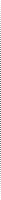 |
Other Cool Stuff→ Past Workshop Photos → 72dpi.com → How-To Articles → Photographer of the Month |
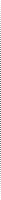 |
Contact Us→ Contact Us → About Us → Site Map |
© 2009-2024 Aperture Academy, Inc.






