
|
|
|||||
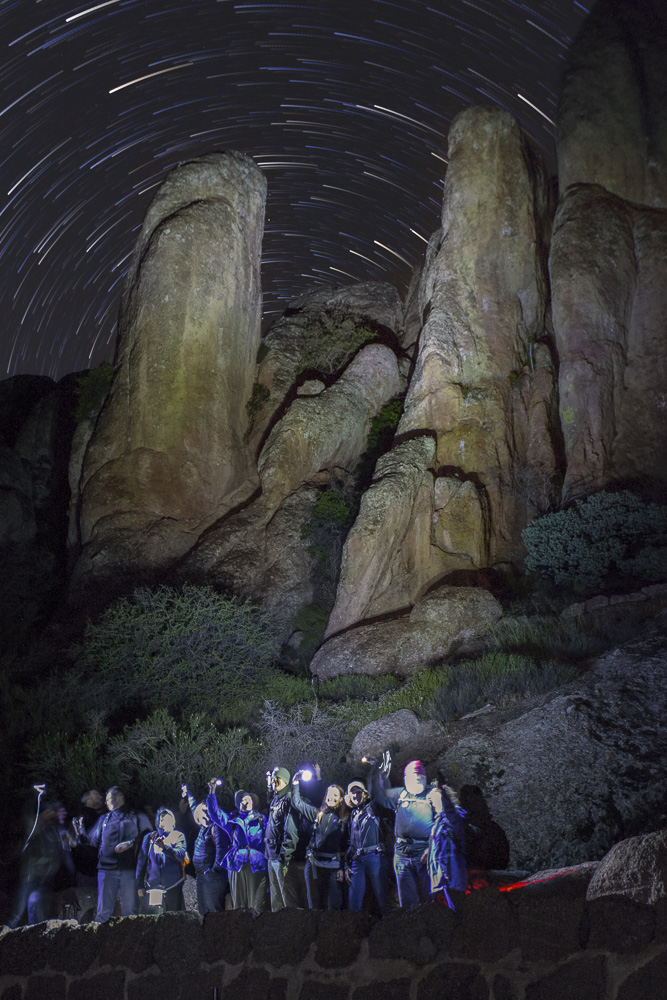
At Aperture Academy we've gone to the Darkside... the darkside of photography that is. Night photography has really grown in popularity, because it's a bit outside the box. Anyone can take pictures in the day-time, but turn out the lights and most have no idea where to begin.
Ellie and Scott met up with 8 photographers at the Aperture Academy studio who were ready to take on the night-time challenge.
After getting to know all of the students, Ellie went over a quick power point presentation. They talked about some differences encountered in night shooting, and some basic adjustments to keep in mind. There was a bit of a drive to get to the fantastic dark sky location, so the gang loaded up in the Aperture van to begin the journey.
Pinnacles National Park lies about 25 minutes outside of Hollister. The remote location lends itself very well to star gazing and of course star photography. Upon arrival and a quick bio break, the group was ready to hit the trail for the shooting location. The trail is marked at 0.8 overall distance. Because the trail meanders uphill, it felt a little longer, and everyone was definitely warmed up when reaching the end of the trail.
Upon arrival at Pinnacles National Park, Scott and Ellie talked about composition and some different options for composing. All went through some techniques for composing at night, and then they were ready to start trying out some star images. First on deck was pin-point or static stars. Ellie and Scott assisted with the proper settings and everyone was thrilled to see some beautiful star images so quickly. Once all had captured many stunning stars, Ellie and Scott light painted the prominent pinnacles, which provided an interesting and unique compositional element. Without the light painting the granite monoliths were just silhouettes. once bathed in light, they came to life.
After the light painting fun, it was time to get the students set up with that fancy remote they brought along. That fancy remote is called an intervalometer, and it allows the user to set the exposure time, frequency in between shots, and total number of exposures. Ellie and Scott got everyone set up and ready to start rolling on almost an hours worth of exposures.
The time actually passed fairly quickly, as everyone swapped stories. Everyone packed up and Scott set up for a fun group shot, with a night-time flare.
The hike out was definitely a lot faster, and the group was back at the van in no time. Scott drove them all back to the Aperture Academy Studio, home base. It was late, but burning this midnight oil was well worth it. All jovially drove home with the anticipation of a nice cozy bed.
Day 2
 After a little nap, and a lot of anticipation, the group met back at the Studio for a 9am start on processing all of the images collected the night before. Today's lesson was a hands-on tutorial on the techniques of using Photoshop and Lightroom to process all the images taken, into one glorious photo, with the information from the combined photos. Due to certain drawbacks of digital photography, taking one photo for one hour to get star trails is currently not a feasible option. There would be too much digital noise produced in that single image to make something worthy of hanging your wall. So with the magic of digital photography, we can take multiple images and through layering all the images together, we can make a composite that looks like a single image!
After a little nap, and a lot of anticipation, the group met back at the Studio for a 9am start on processing all of the images collected the night before. Today's lesson was a hands-on tutorial on the techniques of using Photoshop and Lightroom to process all the images taken, into one glorious photo, with the information from the combined photos. Due to certain drawbacks of digital photography, taking one photo for one hour to get star trails is currently not a feasible option. There would be too much digital noise produced in that single image to make something worthy of hanging your wall. So with the magic of digital photography, we can take multiple images and through layering all the images together, we can make a composite that looks like a single image!
 It all starts with the data wrangling. Using the iMacs in the studio, Ellie and Scott had everyone begin to add their reference images into Lightroom for organizational purposes. Using Lightroom, everyone can very easily see which images they want to use to make the final composite. And since Lightroom and Photoshop are used together, you can very easily travel back and forth between the two programs to check your work and keep everything organized. After all the images are organized in Lightroom, and everyone had picked their images for stacking, Scott took the reigns and had the students use Lightroom to add all the images onto layers in Photoshop. Now, using Photoshop, every layer had about 2 minutes of exposure time, and they needed to be blended together to make a final composite. Hence the "lighten" blend mode! Once the blend modes are changed for each layer, viola, you have a completed star trail photo! The only thing to do now is to add the light painted layers from when Ellie and Scott lit the rocks at Pinnacles from the night before. Again using a combination of Photoshop and Lightroom, they took the light painted photos, sent them to Photoshop as layers, changed the blend mode to "lighten" and again, viola, the completed image now has the star trails PLUS the light painted rocks! Scott had the class try a couple different techniques to blend everything together, from hand painting masks, to auto-refining masks, and finally by just changing blend modes, until everything looked perfect. From there, the final images could be sent back to Lightroom for safe keeping, and more processing, if need be.
It all starts with the data wrangling. Using the iMacs in the studio, Ellie and Scott had everyone begin to add their reference images into Lightroom for organizational purposes. Using Lightroom, everyone can very easily see which images they want to use to make the final composite. And since Lightroom and Photoshop are used together, you can very easily travel back and forth between the two programs to check your work and keep everything organized. After all the images are organized in Lightroom, and everyone had picked their images for stacking, Scott took the reigns and had the students use Lightroom to add all the images onto layers in Photoshop. Now, using Photoshop, every layer had about 2 minutes of exposure time, and they needed to be blended together to make a final composite. Hence the "lighten" blend mode! Once the blend modes are changed for each layer, viola, you have a completed star trail photo! The only thing to do now is to add the light painted layers from when Ellie and Scott lit the rocks at Pinnacles from the night before. Again using a combination of Photoshop and Lightroom, they took the light painted photos, sent them to Photoshop as layers, changed the blend mode to "lighten" and again, viola, the completed image now has the star trails PLUS the light painted rocks! Scott had the class try a couple different techniques to blend everything together, from hand painting masks, to auto-refining masks, and finally by just changing blend modes, until everything looked perfect. From there, the final images could be sent back to Lightroom for safe keeping, and more processing, if need be.
Well there it is! After a night of hiking around Pinnacles, taking photo after photo into the wee hours of the morning, driving back to civilization, catching up on some z's, and processing all the photos, everyone had results that were astounding, especially considering we were only 2-hours away from the light pollution of the Bay Area!
Until next time,
Scott, Ellie and the entire Aperture Academy team!
If you'd like to join us at one of our workshops, you can find the schedule/sign up here.
See more action photos below the comments!
 |
 |
 |
 |
 |
 |
|
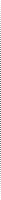 |
Other Cool Stuff→ Past Workshop Photos → 72dpi.com → How-To Articles → Photographer of the Month |
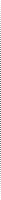 |
Contact Us→ Contact Us → About Us → Site Map |
© 2009-2024 Aperture Academy, Inc.





